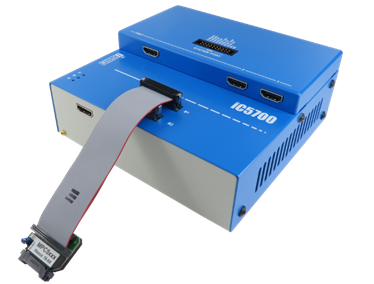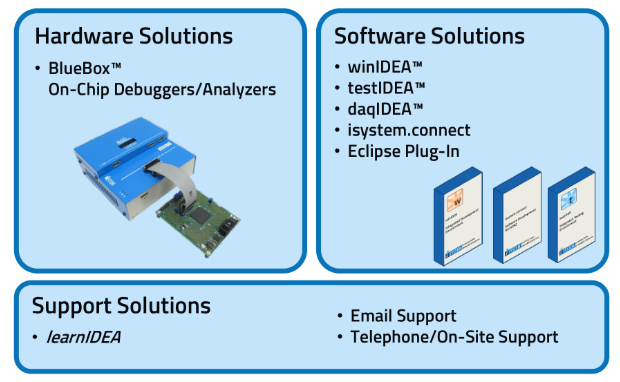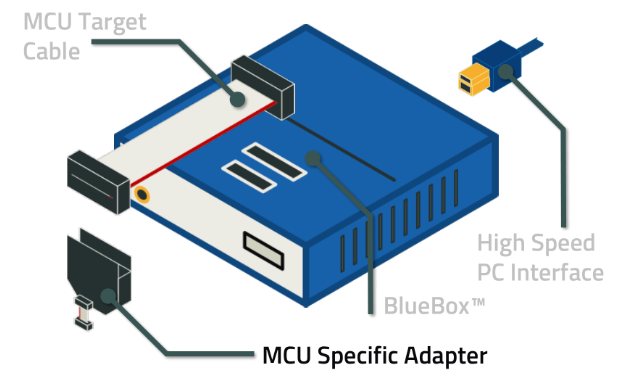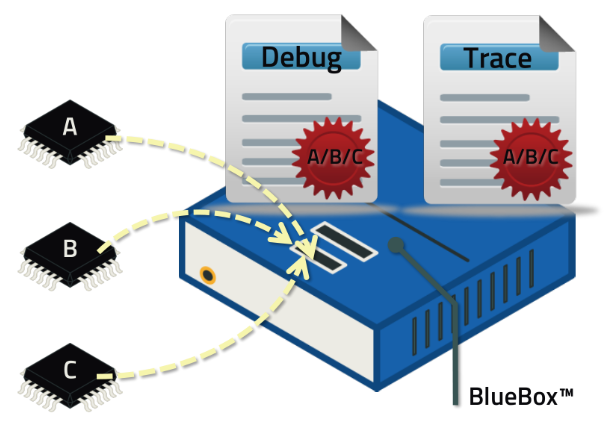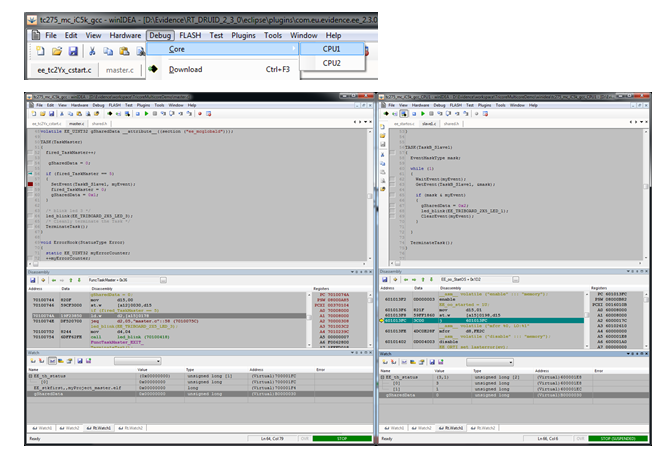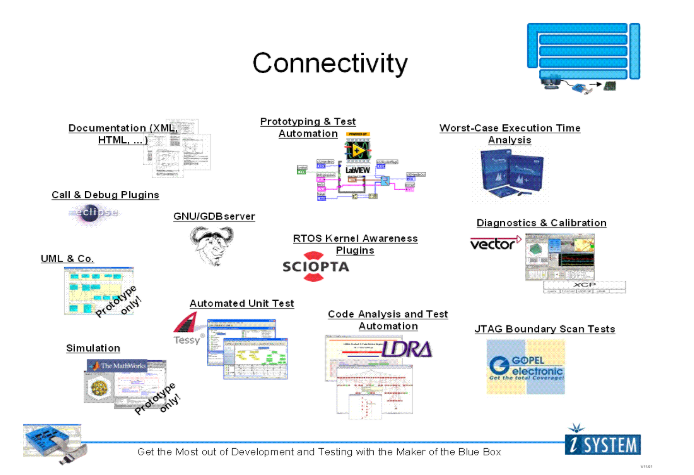高性能通用JTAG/Trace仿真器IC5000/IC5700/IC6000 -- All In One Universal and Configurable JTAG Debugger/Analyzer
iSYSTEM 是一家专注于汽车行业嵌入式电子开发和测试 30 多年的德国高科技研发公司。 iSYSTEM 的 BlueBox 技术可以通过任何类型的调试接口快速轻松地访问各种微控制器。无论您是在开发、调试还是在真实的目标系统上测试嵌入式软件, iSYSTEM 的集成开发和测试软件都可以协助您快速高效的完成研发和测试任务。
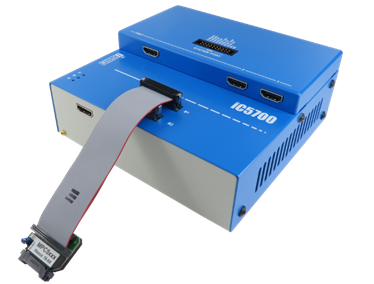
iSYSTEM集成开发环境由三大部分组成:
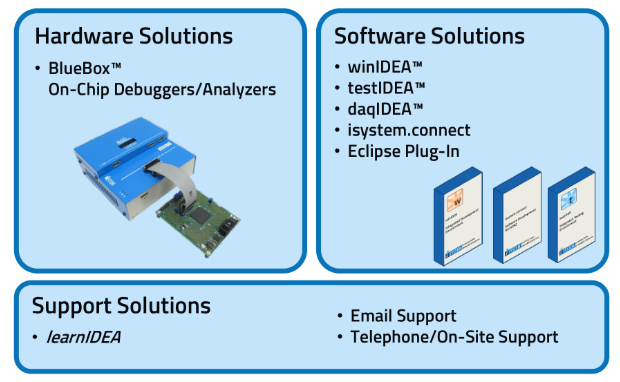
BlueBox:
iSYSTEM的硬件蓝盒通过USB或者以太网连接到PC,通过通用的排线加上针对各类芯片的连接器,就可快速便捷的进行在线仿真了。
支持超过50种CPU架构,3000 +微控制器和超过150种编译器, 所有的处理器支持与高级功能都是通过License 激活,不需要更换硬件,并且license都保存在蓝盒子里,不用担心损坏或丢失。
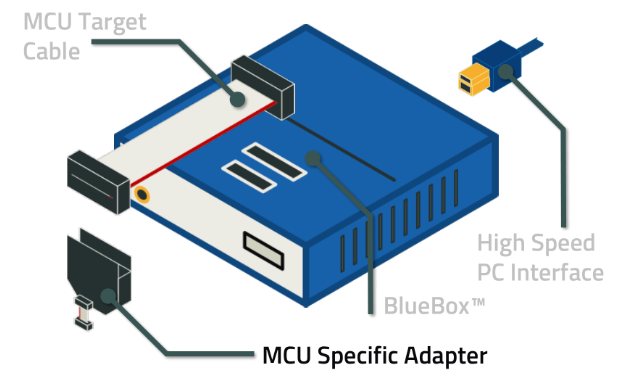
针对不同型号的芯片,iSYSTEM蓝盒以下两步就可轻松切换不同系统环境了:
1、更换相应芯片型号的连接器,支持各种类型的接口:
Debug interfaces e.g. JTAG, BDM, DAP,OnCE,SDI, SWD, N-Wire, …
Trace port connections e.g. NEXUS,ETM, AURORA, …

2、将相应芯片的License烧写进iSYSTEM的硬件蓝盒中
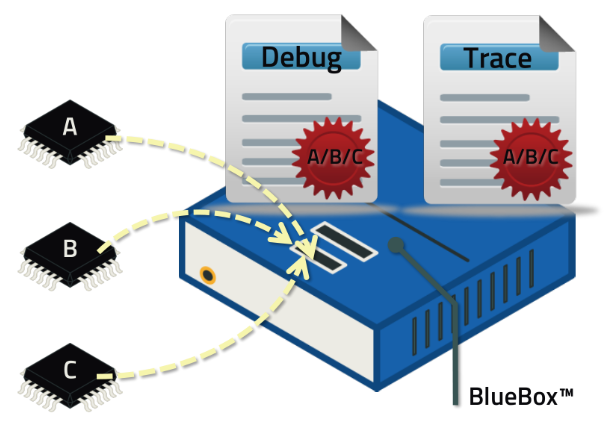
支持多种架构/系列CPU调试:蓝盒子主机 + debug/trace license + 专用调试接头+ GUI调试软件winIDEA:
即,一个蓝盒子 + 一个软件可调大多数的项目!
芯片支持:
iSYSTEM与各大芯片厂商保持长期密切合作,支持汽车领域大多数主流的芯片,并第一时间更新对新处理器的支持。
ARM7,ARM9,ARM11,Cortex-R,Cortex-M,Cortex-A
MPC55xx/56xx/57xx/58xx, MPC5xx/6xx/82xx, MPC83xx ,MC9S12P/12G/12X/12S/12Z,i.MX5x/6,Kinetis-M0~M7,MC9S08,S32K...
V850/RH850,78K0,RL78,SuperH,...
TriCore/Aurix,XC2000/XC166,XC800,XC4000/1000,...
TMS470 TMS570 MSP430 STM32,STM8,SPC5xxx,STM32, STM8,...
ColdFire,FM3,FCR4,R8C/3x,Zynq,...
and many many more ...
IC5000/IC5700/IC6000: 集调试、单元测试、集成测试、时间测量、性能分析、覆盖率测试于一体的高端设备。


基本功能:两种通讯端口(USB,以太网),源码级调试C、C++、ADA等,单步、运行控制,变量窗口、Memory窗口、汇编窗口、SFR等各种窗口查看,高速flash编程、多种条件断点设置、实时观测变量并图形化显示并保存、plug-in功能,如内置XCP插件可配合canoe/canape上位机做标定、协处理器/多核调试、RTOS(如OSEK等)支持等。
多核调试:winIDEA提供多核开发应用,只要在主核中打开新的窗格就能进行多核调试了,方便快捷,容易上手。
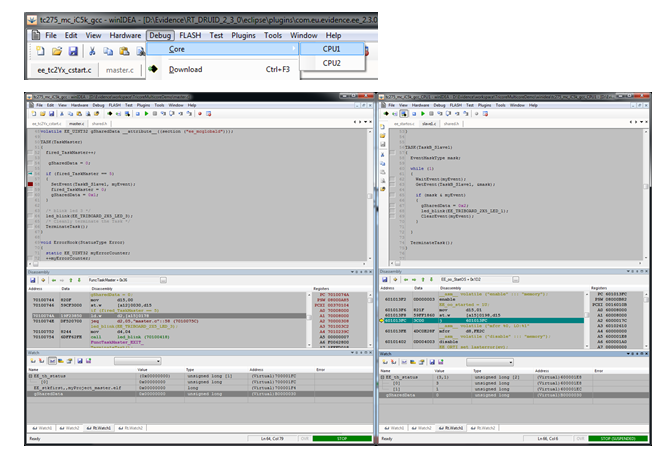
高级功能:实时跟踪和记录代码运行轨迹,分析并统计函数执行顺序、调用关系及执行时间,代码运行覆盖率统计等。
testidea:真正的基于目标代码级的单元测试和系统测试,并生成测试报告。
● 在 目标板上(真实的硬件环境)上执行测试
● 目标代码 级别(实际运行的代码) 测试
● 无需 测试驱动程序
● 集成 到开发环境(仿真器 )
可选的IC5700扩展模块:
CAN/LIN module:配合winidea,能使上位机通过iC5700实时的检测目标板CAN/LIN的数据通信。

I/O module:配合winidea,可实时给I/O触发和监控数据;配合testidea,可做小型硬件在环测试(HIL)等。

On Chip Debugging (Standard)Features:
JTAG / SWD / BDM /DAP Debug Interface (Debug Levels 1.8 ...5V)
Maximum CPU Frequency supported
Assembly and C/C++ high-lebel debugger
Memory, SFRs, variable, watch window, MMU and cache inspectors
Hardware/Software Breakpoint, Access Breakpoint
Multi Core Debugging
Real time Memory/Global Variables Access
Version control system support
Built-in Python scriping
Open API to access to winidea functionality from 3rd party or custom applications
Many many more...
Trace Feature:
Trace bugger size: 256MB ~ 8G Trace Memory
Capture Bandwidth: 400MB/s ~ 3800MB/s
Max trace port frequency: 200MHz ~ 6.25GHz
Endless Trace / Profiling / Coverage with `Upload while sampling` *
Code Coverage with Statement and Decision Analysis *
16 trace data channels
Timing, Performance Analysis
The ADIOs: additional I/O module is an optional add-on which provides:
monitoring and tracing of auxiliary digital and analog signals
generation of digital and analog stimulus
system port for multiple emulator synchronization
attachement of external measurement tools (oscilloscopes, analyzers)
measure the power and current consumption on target level
Eclipse based Debugging Software - winIDEA: one software support all of your projects
Realtime Unit Testing - testIDEA:
testIDEA offers Real-Time Unit Testing by execution of test cases and test vectors on the real customer hardware without code instrumentation.
Using isystem.connect one can write test applications/cases and also automatically execute them on the hardware connected by iSYSTEM tool
Test applications and test cases can be written in many different programming and scripting languages (Python, Java, C/C++, C#, Perl, TCL…).
For an easy to use approach, testIDEA includes a GUI that simplifies creation and execution of test cases and report generation
All test cases can be reused in scripts
A tight association with Excel allows parameter import and export.
BlueBox Cross Table Comparison
与众多的第三方设计与测试验证工具集成:
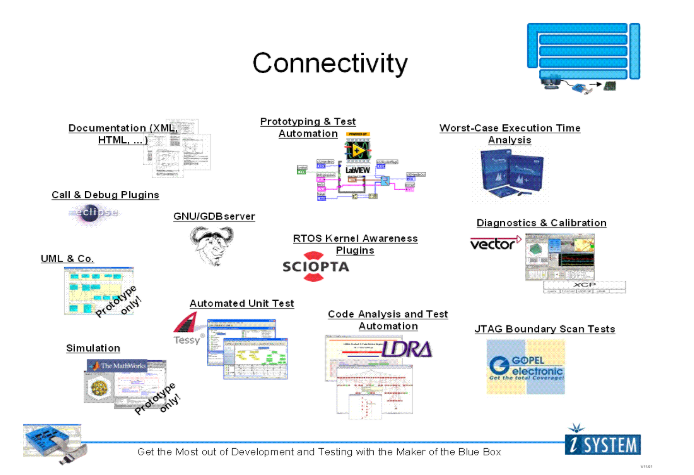
如需要其他 CPU 仿真器,请点击: